|
Ligature Tutorial
Let's make an example: when you press Ctrl+Alt+W, you will get the following text: ABC
To do so, you should start the KLM and click on the Edit button. Next, click on the Ctrl and then on the Alt key on the Keyboard Editor window (the one with the keyboard):

Then, click on the W key:

Now, click on the ligature checkbox on the far right part of the window:

Click on the Ligature editor button:

And the ligature editor will appear:

Set the length of a ligature sequence to 3:

Then use the Character Map to place characters into the ligature editor. To do so, click on the first cell in the ligature edotir and then click on the character A in the character map. You should get something like this:

Click on the second cell in the ligaure editor and then click on the character B in the character map:

Finally, do the same thing with the character C:

Click on the Ok button and reboot. When you reboot, start MS Word and try Ctrl+Alt+W. You should get the text ABC.
This program is
made by M. Vidakovic
and I. Milijasevic. This
program is shareware.
|
|
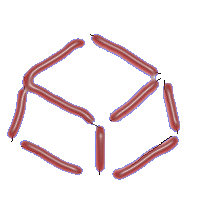 Keyboard Layout
Manager
Keyboard Layout
Manager 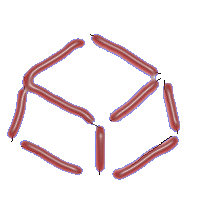 Keyboard Layout
Manager
Keyboard Layout
Manager