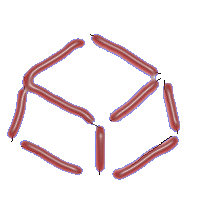 Keyboard Layout
Manager
Keyboard Layout
Manager 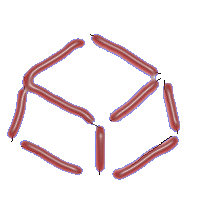 Keyboard Layout
Manager
Keyboard Layout
Manager |
|||||||||
| General | Details | Editor | Character Map | Editions | Registration | Online Purchasing | Download | Tutorials | |
|
Medium edition does keyboard layout modification. Keyboard Editor looks like this:
You can assign any character to any of the five key combinations:
This edition also supports Caps Lock and Left Ctrl swapping. This can be done by using "Swap Caps Lock and Left Ctrl" checkbox. Medium edition preserves all diacritics, ligatures, AltGr, ShiftLock and LRM/RLM flags. The difference between Medium and Pro edition is that Pro edition can edit diacritics and ligatures. The difference between Medium and Lite edition is that Lite edition does not preserve diacritics, ligatures, AltGr, ShiftLock and LRM/RLM flags. You cannot use this edition to assign a non-character function to a key (e.g. to map numeric plus ( + ) key to behave like Tab key). This can only be done by using the 2000 edition. This edition cannot edit numeric keypad (except numpad '.' key - decimal separator). If you want to edit numeric keypad, you need 2000 edition. This program is made by M.
Vidakovic and I. Milijasevic.
This program is shareware.
|
|
|||||||